Kita sering melihat huruf drive dituliskan dengan huruf C:, D:, E:, dan seterusnya. Sebenarnya huruf pada drive tersebut dapat kita ganti sesuai kebutuhan atau keinginan.
Cara menggantinya adalah sebagai berikut:
Subscribe to:
Post Comments (Atom)





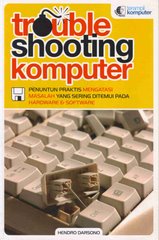
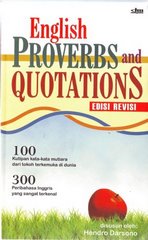
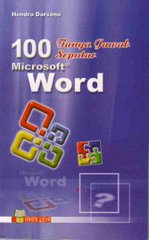
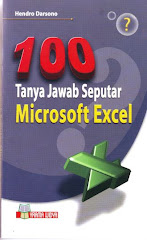
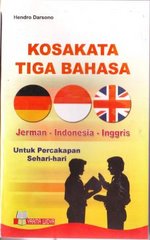
5 comments:
always i used to read smaller content which also clear their motive, and that is also happening with this piece of writing which I am reading here.
my homepage; how to get your ex back
It is actually a nice and helpful piece of info. I'm satisfied that you shared this helpful info with us. Please stay us informed like this. Thanks for sharing.
my web-site: how to get a guy to like you
That is really fascinating, You are an excessively skilled blogger.
I have joined your rss feed and stay up for in quest of more of your excellent post.
Additionally, I have shared your web site in my social networks
my web page :: how to get a boy to like you
These are really impressive ideas in about blogging. You have touched some fastidious points here.
Any way keep up wrinting.
Here is my homepage :: cold sores
excellent put up, very informative. I'm wondering why the other experts of this sector don't understand this.
You should continue your writing. I'm sure, you have a huge readers'
base already!
My web site: airbnb coupon code 2013
Post a Comment