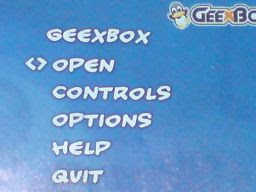
I ever wrote about GeeXboX here. Now, I would like to tell you how to use GeeXboX. Please follow these steps:
- Turn on your computer.
- Enter BIOS screen by pressing Del, F2, or other keys depending on the type of your motherboard.
- Put CD containing GeeXboX program into the CD/DVD tray.
- Change booting priority into CD/DVD drive.
- Save the changes you've made and exit.
- After the program is loaded into the memory (RAM), the tray will be open automatically. Take out the CD and put another CD containing multimedia files supported by GeeXboX.
- Use arrow keys on your keyboard to select the menu.
- Enjoy your day with GeeXboX.




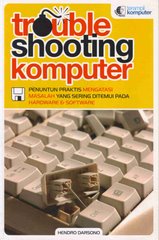
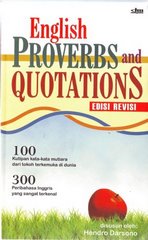
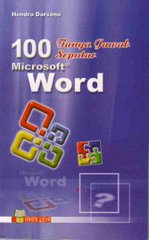
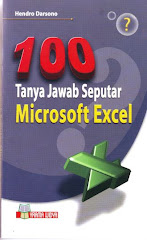
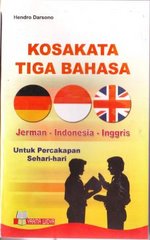
No comments:
Post a Comment